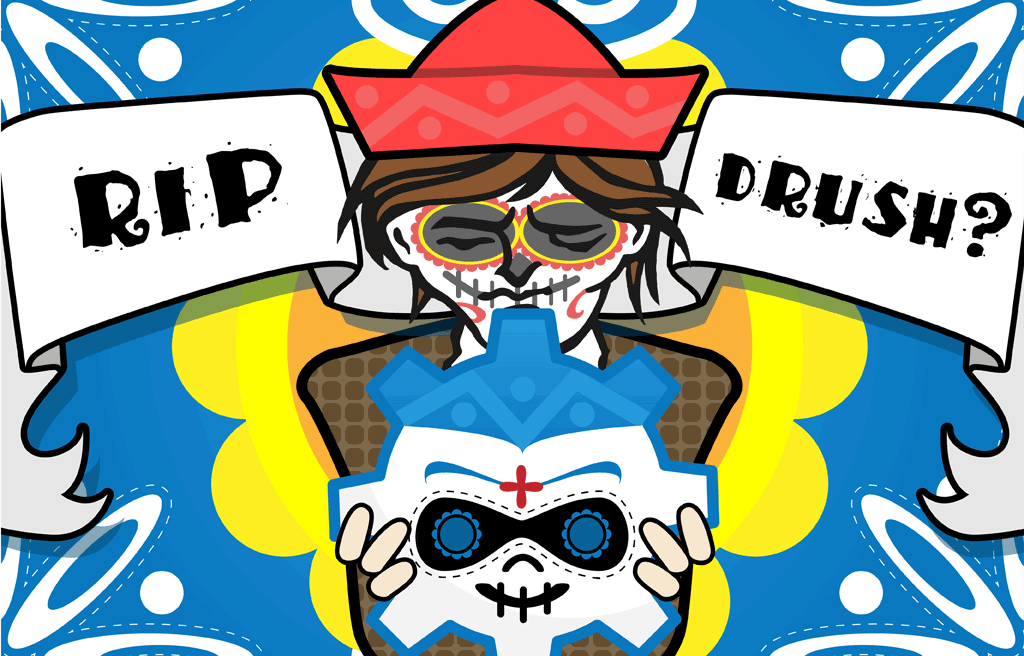In the modern world of web / application development, using package managers to pull in dependencies has become a de-facto standard. In fact, if you are developing enterprise software and you aren't leveraging package managers I would challenge you to ask yourself why not?
Drupal was very early to adopt this mindset of pulling in dependencies almost a decade ago when Dmitri Gaskin created an extension for Drush (the Drupal Shell) that added the ability to pull contributed modules by listing them in a make file (I think Dmitri was 12 years old when he wrote the Drush extension, pretty amazing!). Since that time, the make extension has been added to Drush core.
Composer is the current standard for putting together PHP applications, which is why Drupal 8 has gone this direction, so why not use Composer to put together Drupal 7 applications?
Not about Drupal CLI tools
First off, I want to clarify what I'm not talking about in this post. I am not advocating that we ditch Drush all together, I still find value in other aspects of what Drush can do. I am specifically referring to the Make aspect of Drush. Is Drush Make still necessary?
This post is also not about Drupal Console vs Drush, both CLI tools add tremendous value to development workflow, and there isn't 100% overlap with these tools [yet]. I think we still need both tools.
This post is about how I came to see the benefit of switching to Composer from Drush Make. I recommend making this move for Drupal 7 and Drupal 8. This Drupal Composer workflow is not new, it has been around for a while. I just never saw a good reason to make the jump from Drush Make to this new process, until now. We have been asked in the comments on previous posts, "Why haven't you adopted the Composer process?" I now have a good reason to change our process and fully jump on board with Composer building Drupal 7 applications. We appreciate all the comments we get on our blog, it sharpens everyone involved!
We have blogged about the Composer workflow in a previous post on our [Drupal 8 build process]({% post_url 2016-07-13-drupal-8-development-in-docker-redux %}) in the past, but the main motivation there was to be proactive about where PHP application development is going [already is]. We didn't have a real use case for the switch to Composer until now. This post will review how I came to that revelation.
Dependency Managers
I want to make one more point before I make the case for Composer. There are many reasons to use package managers to pull in dependencies. I'll save the details for another blog post. The main reason developers use package managers is so that your project repository does not include libraries and modules that you do not maintain. That is why tools like Composer, npm, Yarn, Bower, and Bundler exist. Hook up your RSS reader to our blog, I'll explain in more detail in a future post, but for now I'll leave this link to the Composer site explaining why committing dependencies is a bad idea, in your project repo.
Version Numbers
The #1 reason to make the switch to Composer is the ability to manage version numbers. You may be asking "What's the big deal, Drush Make handles version numbers as well?" let me give you a little context of why using Composer version numbers are a better approach.
The Back Story
Recently in a strategy meeting with one of our enterprise clients, we were discussing how to approach launching 100's of sites on one Drupal Core utilizing multiple installation profiles on top of Acquia Site Factory. Our goal was to figure out how we could sanely manage updating potentially dozens of installation profiles without explicitly defining each version number of the profile being updated. This type of Drupal architecture is also a topic for a future blog post, but for now read Acquia's explanation of why architecting with profiles is a good idea.
As a developer, it is common place to lock down versions to a very specific version so that we know exactly what versions we are using / deploying. This is the reason composer.lock, Gemfile.lock, yarn.lock, and npm shrinkwrap exist. We have experienced the pain of unexpected defects in applications due to an obscure dependency changing deep in the dependency tree. Most dependency managers have a very explicit command for updating dependencies, i.e. composer update, bundle update, yarn upgrade respectively, which in turn update the lock file.
A release manager does not need to know explicitly which version of a dependency (installation profile, module, etc), to release next, she simply wants the latest stable release.
Herein lies the problem with Drush Make. There are practices that exist that solve both the developer problem and release manager problem that do not exist in Drush Make, but do exist in Composer and other application development environments. It's a common pattern that has been around for a while, it's called semantic versioning.
Semantic Versioning
If you haven't heard of semantic versioning (semver), go check it out now. Pretty much every package manager I have dealt with has adopted semver. Adopting semver gives the developer, or release manager, the choice of how to update dependencies within their app. There are very distinct numbers in semver for introducing breaking changes, new features, and bug fixes. How does this play into what problem use cases I mentioned above?
A developer has the ability to specify in the composer.json file specific versions, while leaving the version number flexible to pull in new bug fixes and feature improvements (patch and minor releases). Look at the example below:
{
"name": "My Drupal Platform",
...
"require": {
...
"drupal/drupal": "~7.53.0",
"drupal/views": "^3.14.0"
},
...
}The tilde ~ and caret ^ symbols have special meanings when specifying version numbers. The tilde matches the most recent minor version (updates patch release number, the last number), the caret will update you to the most recent major version (updates minor release number, the middle number).
The above example basically says, use the views module at version 3.14, and when version 3.15 comes out, update me to that version when I run composer update.
Breaking changes should only be introduced when you update the first number, the major release. Of course, if you completely trust the developer writing the contributed code this system would be enough, but not all developers follow best practice, which is why the lock file was created and the need to explicitly run composer update.
With this system in place, a release manager now only needs to worry about running one command to get the latest stable release of all dependencies. This command could also be hidden behind a nice UI (a CI Server) so all she has to do is push one button to grab all the latest dependencies and push to a testing site for verification.
Understanding everyones needs
In the past, I didn't have a good reason to move away from Drush Make, because it did the job, and Drush is so much more than Drush Make. The strategy session we had was eye opening. Understanding the needs from an operations perspective, while not jeopardizing the integrity of the application led us down a path to see a problem that the wider development community at large has already solved (not just the PHP community). It's very rewarding to solve problems like this, especially when you come to the conclusion that someone has already solved the problem! "We just had to find the path to the water! (--A.W.)"
What do you think about using Drush Make vs Composer for pulling together a Drupal Application? Leave us your thoughts in the comments.